The “Payment revision needed” on amazon is triggered when amazon is not able to charge your card for the amount or payment due to Amazon.
But if you are a seller on amazon, even if you don’t have any dues payable to amazon or even if your amazon account balance is enough to cover all the charges, you will still need to have valid credit card details with amazon, or else your amazon seller central account can get suspended.
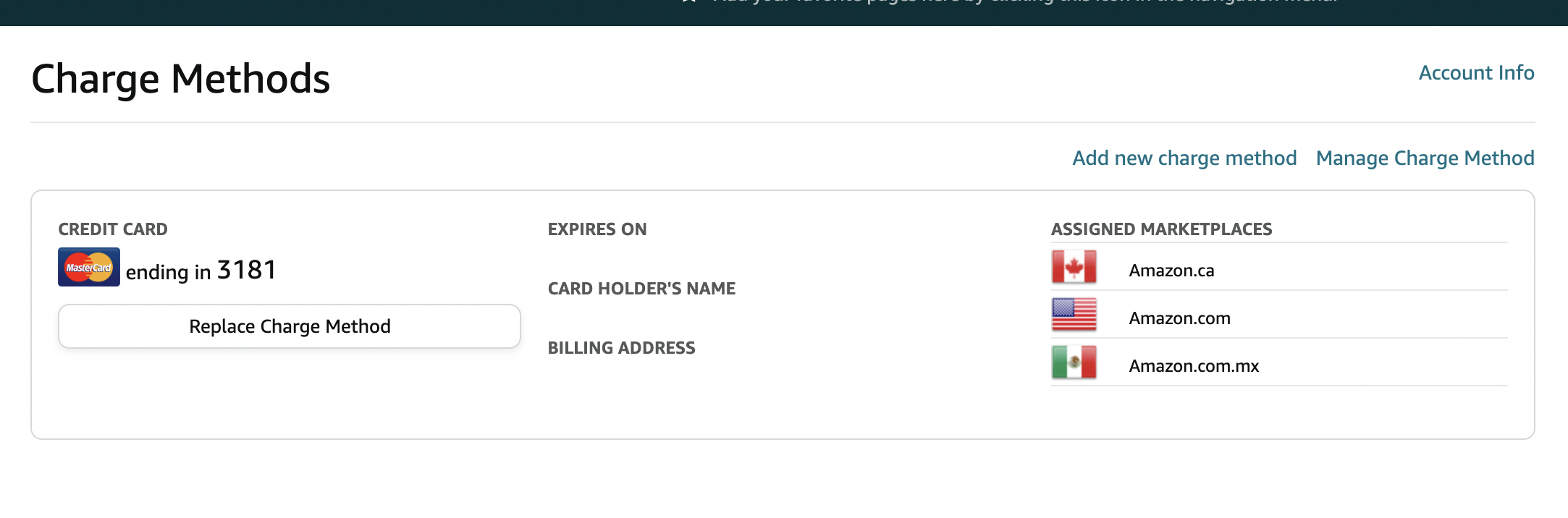
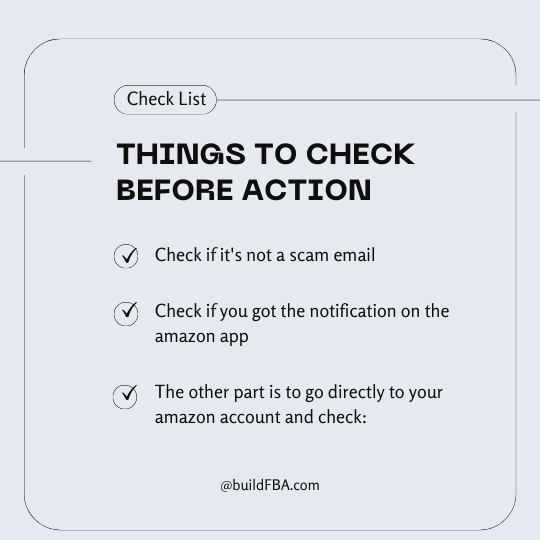
1. Check if it’s not a scam email:
The first thing to check is whether the email is from amazon itself. Does the sender’s email address ends with @amazon.com? If not it’s most likely scammers trying to steal your data. So I would strongly suggest not opening that email or clicking on any link on that email.
2. Check if you got the notification on the amazon app:
Go to your amazon app and check if you received the same notification which says payment revision needed.
3. The other part is to go directly to your amazon account and check:
Or you can directly log in to your amazon.com account ie seller central account and check if you are able to access your account.
You are directly taken to the payment revision needed on the amazon page than on your seller dashboard.
Thus, you are confirmed that you need to change your payment method.
Tip: Do not click on links or give personal information through the link on the email, since many frauds have been committed before by trying to send fake emails.
Why does amazon ask for payment revision needed on amazon?
There are various reasons which may lead to payment revision needed on amazon messages some of the most common beings:

1. Credit Card Expired:
If your credit card has expired then amazon will not be able to charge your card. You need to check your card number and its expiry date if it has expired.
2. Bank Denies Transaction:
Sometimes the bank may deny a transaction if it considers it suspicious or if details are entered from an unknown IP address. For eg you are from Seattle and you enter card details from another far-off country or place like Bhutan, the bank may mark it suspicious and block the transaction till you confirm it with the bank.
3. Insufficient Funds on Card or Credit Card Limit Reached:
If you have an insufficient balance on your credit card to make any kind of payment or if your card due date has passed and you haven’t cleared your outstanding can lead to the blocking of the card which in turn can lead to a payment revision needed message from amazon.
4. Card Blocked:
Sometimes your card issuer might block your card if it suspects your card has been used by an unauthorized person or merchant. For that, you would need to contact your bank.
5. Wrong Billing Address
When you input your card details it’s necessary that you put your correct billing address, here billing address refers to the address you provided at the time of getting your credit card.
Zip Code plays a critical role in the merchant identifying you and your card. So you need to check whether the zip code provided by you to amazon should match with your billing address zip code.
Even a single-digit difference in your billing zip code can lead to a card being not accepted.
What are your options after receiving the payment revision needed message?
1. Check credit card bill details
The first thing you need to do is if your credit card billing details are right with amazon. Especially your zip code since that plays an important role in identifying that the card is being used by the right person. You need to check that all digits of the zip code are right. If it still doesn’t work check the whole address is correct.
Most of the time correct zip code does the trick if you have put the wrong billing address and that is the reason behind the error.
2. Check for credit card balance
You need to check if your credit card has enough balance for the transaction. You can do so by either checking your account number with your bank or through online logging into your account.
3. See if your credit card is canceled or has limit issues:
If you have recently canceled your credit card or if the bank has canceled your credit card, for that you need to get in touch with your credit card company through customer care.
If you know the number on the credit card which you canceled recently, you can check it with an amazon account with the last 5 digits visible.
Steps to payment revision needed on amazon:
1. Update Payment Method
If you tried all the above, and are still not able to use your card, then you need to update your payment method. This can be done by changing the card details which is associated with your Amazon account.
And then ask amazon to charge your new card after inputting the details for that, you need to go to the section which says “Change by Payment Method” and input your new card details with the proper billing address.
And once your card is accepted you will be good to go.
2. Contact your bank
If you don’t have any other credit card and you are sure that your card is working fine and you did all the other troubleshooting. Then it’s best to check with your issuer bank by calling the customer care number as to what the issue behind your card being not charged is or the reason behind amazon not accepting your card.
3. Check with friends if they can lend you their card details
If you are a seller on amazon, then amazon needs to have at least one card on its record which can be either a debit card or a credit card that it can charge. And if you don’t have either then taking help from friends or family would be required.
You can always use your friend’s or family’s credit card with their approval on amazon for paying amazon fees or other charges, but amazon doesn’t charge your card if it has a balance against your account.
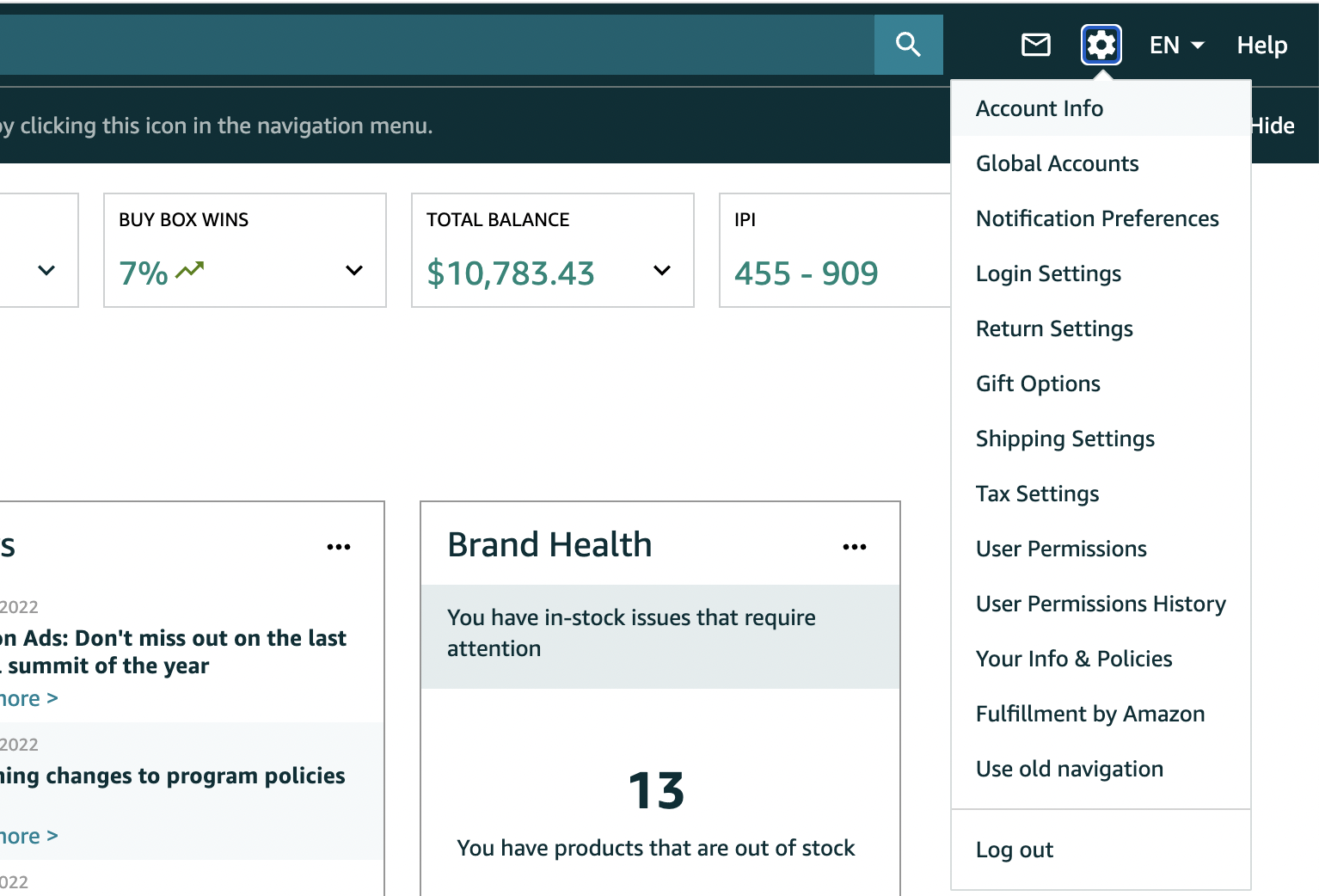
Does it stop your ability to sell on Amazon?
Amazon doesn’t deactivate your account, which means the items which are listed continue to sell on amazon, but you won’t be able to access your account till you get the problem solved.
So you can log in to your selling account but the only thing you will see is a page that will ask you to change the payment method.
You will not be able to access your seller dashboard or make any changes to your listing or check your inventory till you resolve the payment issue.
Also, Amazon won’t release your payouts till that time till you provide it with credit card details that are working.
Even any money payable to you by amazon will be put on hold till you change your card details or get your card active again on amazon. Post that amazon will transfer the amount balance to you.
Conclusion:
There are multiple reasons which may lead to payment revision needed on amazon messages, which may be wrong billing address, payment failure, or even card not working.
There is no reason to panic, if you follow the above steps your problem can be easily resolved without much problem.
If you are still not able to solve the problem, you can always call amazon customer support care and they will be happy to get it resolved for you.

Samrudha Salvi ‧ Author
With more than 5 years on selling on amazon, and helping 100s to get started on Amazon.
